AutomateWoo Marketing Automation for WooCommerce Description & Features
Powerful marketing automation for WooCommerce. AutomateWoo has the tools you need to grow your store and make more money.
AutomateWoo Marketing Automation Features
- Follow-Up Emails – Automatically email customers who buy specific products and ask for a review or suggest other products they might like.
- Abandoned Cart – Remind customers who left items in their cart using emails at set intervals.
- Win Back Inactive Customers – Target inactive customers with email marketing campaigns. Include special offers and recommendations.
- SMS Notifications – Send SMS notifications to customers or admins for any of AutomateWoo’s wide range of triggers.
- Review Rewards – Encourage more product reviews by offering discounts. Limit the discount based on number of reviews posted and the rating given.
- Wishlist Marketing – Send timed wishlist reminder emails and notify when a wished product goes on sale. Integrates with WooCommerce Wishlists or YITH Wishlists.
- Birthday Emails – Delight customers with a special WooCommerce birthday email and coupon using the AutomateWoo Birthdays Add-on (separate purchase).
- Card Expiry Notifications – Notify customers before a saved credit or debit card expires. This can reduce failed payments and churn when selling subscriptions.
- Personalized Coupons – Generate dynamic customized coupons for customers to raise purchase rate.
- Subscriptions Automation – Action WooCommerce Subscription events such as status changes, failed payments and renewal reminders.
- Bookings Automations – Send emails on WooCommerce Bookings events such as booking confirmation or completion.
- Refer A Friend – Boost word-of-mouth sales with the AutomateWoo Refer A Friend Add-on (separate purchase).
- Automatic VIP – Reward your best customers with VIP status based on different spend requirements.
Grow your store and make more money with AutomateWoo
Using the powerful, feature-rich automation available within AutomateWoo you can create a near endless range of automated workflows that will help you grow your store with a fraction of the effort!
AutomateWoo allows you to create Workflows – which are made up of different combinations of Triggers, Rules and Actions within WooCommerce.
- Triggers determine the circumstances in which the workflow will run. An example trigger would be doing something when an order is made.
- Rules allow you to perform more advanced logic on your workflows so they only trigger in certain situations. An example rule would be only trigger the workflow for orders with a total above $100.
- Actions define what happens when a workflow is triggered. With AutomateWoo there are a range of customisable actions available to you such as sending an email, changing order statuses or if you are a developer you can define a custom function.
Once you’ve created your Workflow you can schedule your workflow to run at virtually any time. Whether immediately, after a set time, or even at a particular hour or day of the week.
Convert and retain customers with marketing that does the hard work for you
Automate and optimize customer communication by sending beautiful follow-up emails.
Set up abandoned cart emails for WooCommerce – with a 63% chance of recovering a lost sale, sending abandoned cart emails is one of the best ways to grow your store.

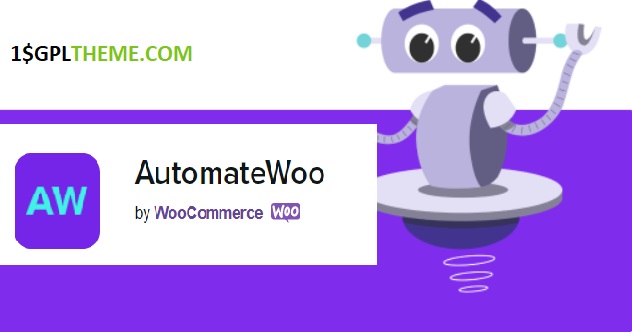

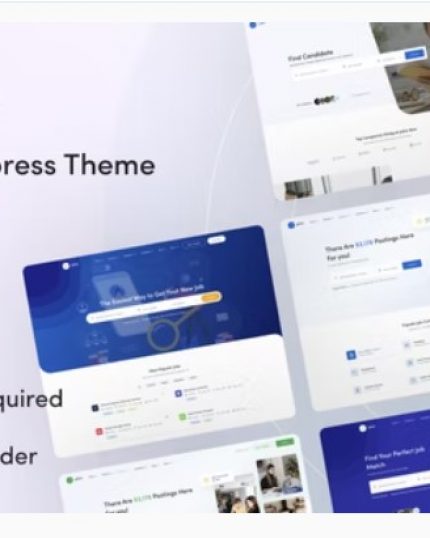
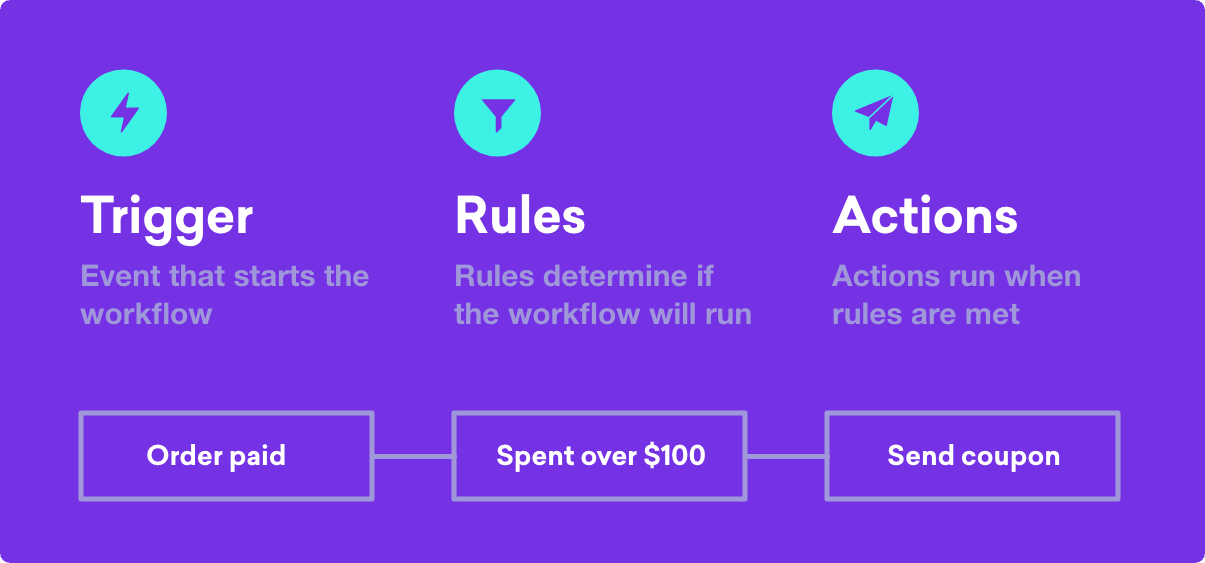
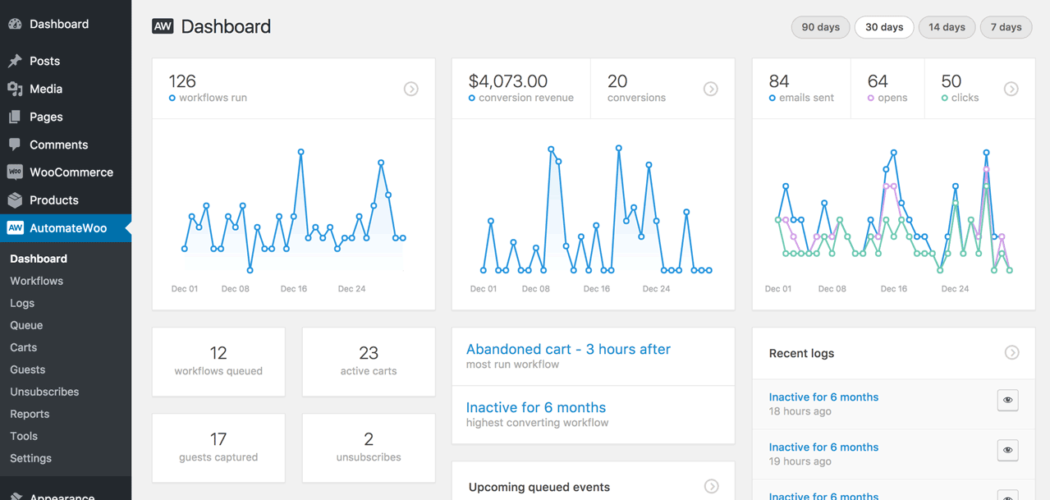
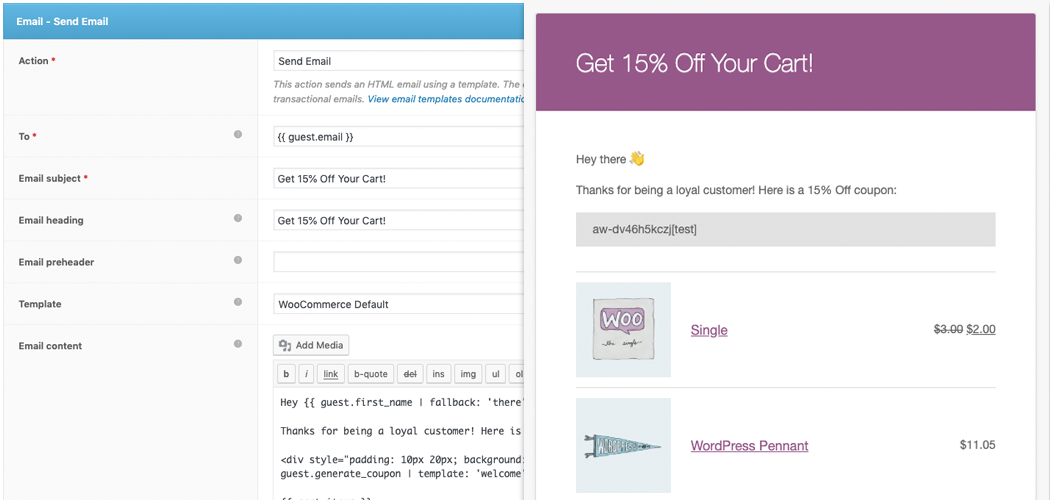
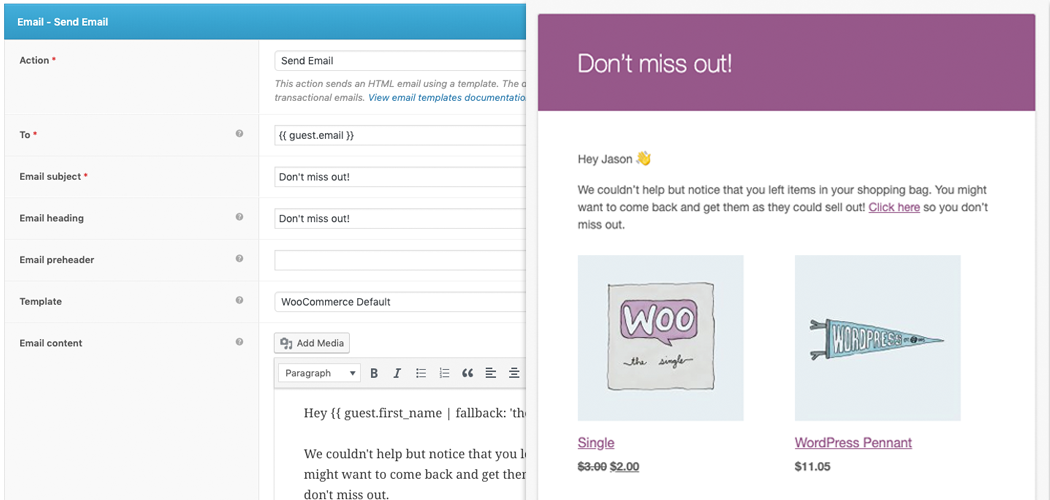
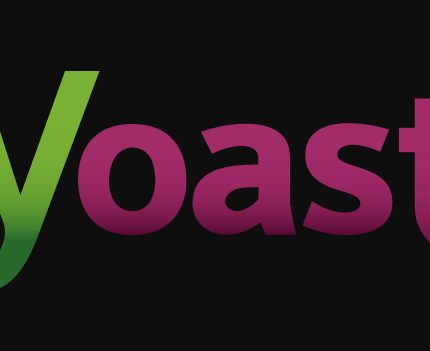


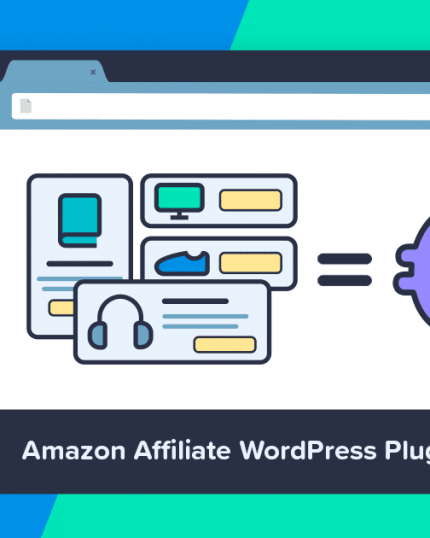


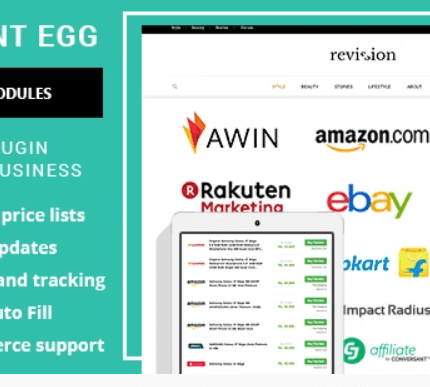


Reviews
There are no reviews yet.