LayerSlider Premium Description & Features
Layerslider Premium You can create sliders, build popups, landing pages or any embeddable animated web content, even a full website.
LayerSlider Premium Being much more than a WordPress responsive slider plugin, LayerSlider Premium is the ultimate solution for creating beautiful animations, breathtaking designs, and rich content for your website.
LayerSlider Premium Features
Cutting Edge Technologies
Super smooth transitions with 3D hardware accelerated graphics. Built on and extensible with standardized web technologies.
Many Project Types
LayerSlider offers an all-in-one multi-purpose solution for sliders, slideshows, hero scenes, image galleries, carousels, popups, animated page blocks, and more.
210+ Templates
A growing selection of 120+ slider and 90+ popup templates1 are waiting for you. They cover most use cases and project types, and are easily adjustable to your needs.
8 Layout Modes
Fixed size, responsive, full-width, full-size, hero scene, fit to parent, os-native fullscreen mode, and popup.
7 Layer Types
Image, Icon, Text, Button, Video/Audio, HTML, Dynamic Layer.
19 Built-In Skins
Choose from a variety of different skin styles and color schemes that matches your content.
Skin Customization
You can change controls and other interface elements. See the Navigation section.
200+ Slide Transitions
A wild selection of pre-made slide transitions with 2D and 3D special effects to WOW your visitors.
Visual Transition Builder
A drag & drop visual editor enables you to make slide transitions based on your own vision easily.
Post Sliders
Make dynamic sliders from your WordPress posts and pages that will automatically update whenever you add content to your site.
Mixed Content Sliders
You can mix static and dynamic sources together to achieve a mixture of normal and post-based projects.
Special Effects
The Origami special effect adds truly stunning visuals to your content.
Icons & SVG
LayerSlider comes with 900+ built-in icons and supports adding custom ones with SVG or icon fonts.
Google Fonts
Choose from hundreds of unique fonts and customize your content and website appearance with beautiful typography.
Static Layers
Keep layers in the scene across multiple slides and re-use them when building continuous content.
Scheduling
Set date and time when your projects will automatically display or hide on your front-end pages based on your scheduling.
Linking
Link the entire surface of your projects or just particular layers. WordPress integration enables you to use dynamic links that follow permalink changes or language-specific URLs.
Custom Attributes
You can apply any HTML attribute to layers as well as use data-* attributes for compatibility or customization purposes like using a Lightbox plugin.
Presenting LayerSlider Builder
Create stunning and fresh content with LayerSlider’s intuitive WYSIWYG visual builder.2 Forget the old-fashioned cumbersome editors where you can easily get lost in their multi-level menu system. Instead, enjoy our quick and easy editor, where you can create something extraordinary within minutes.
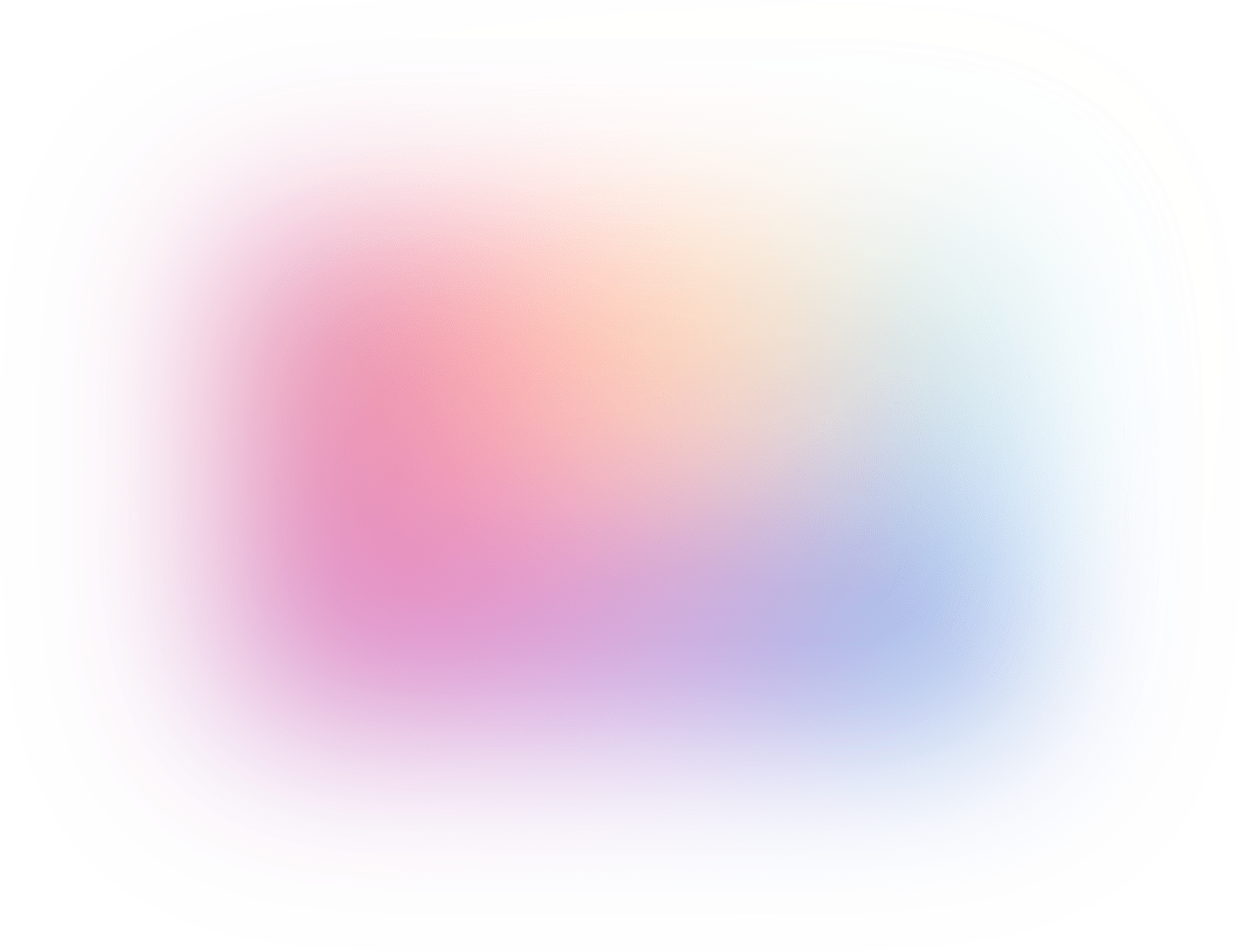

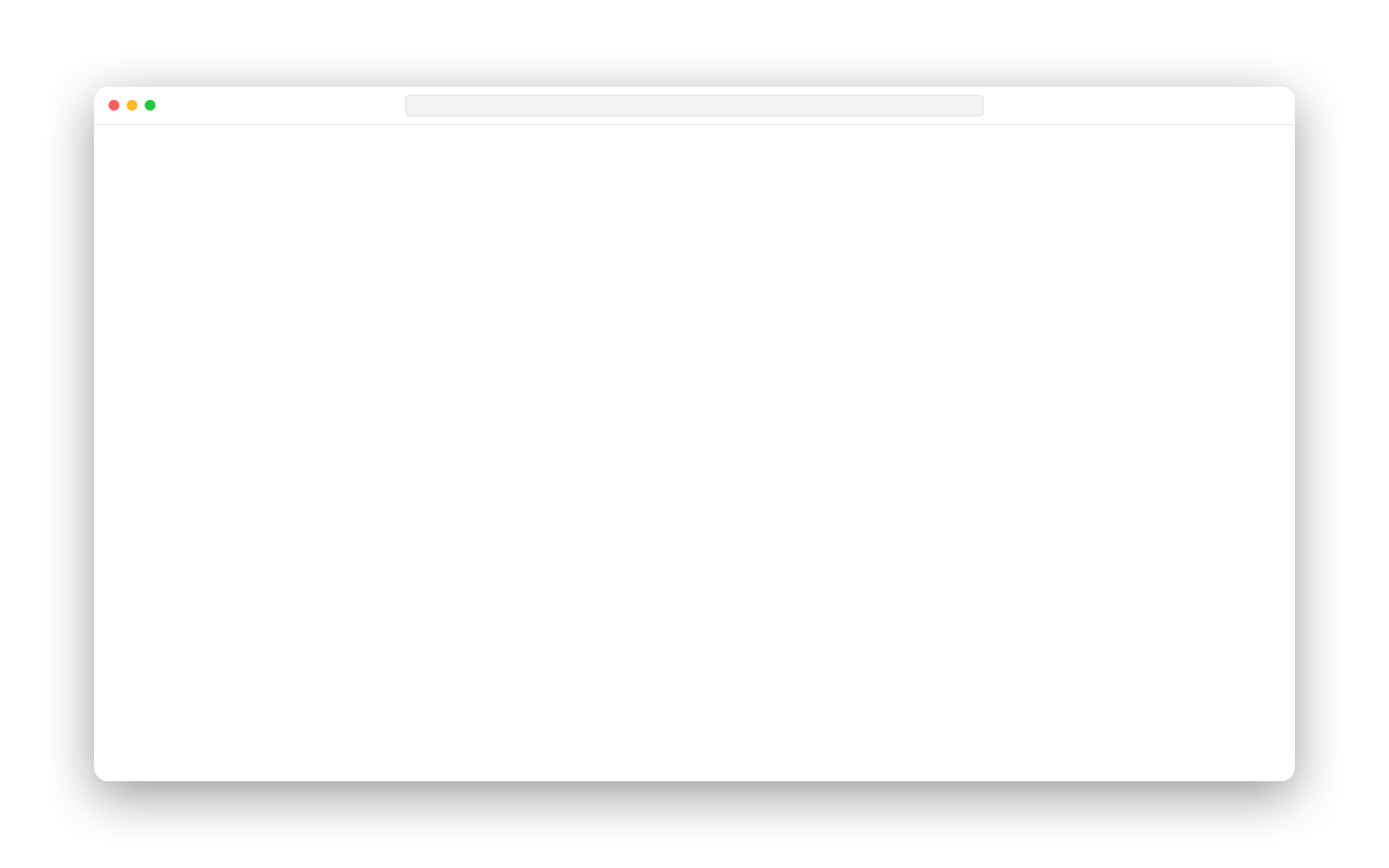
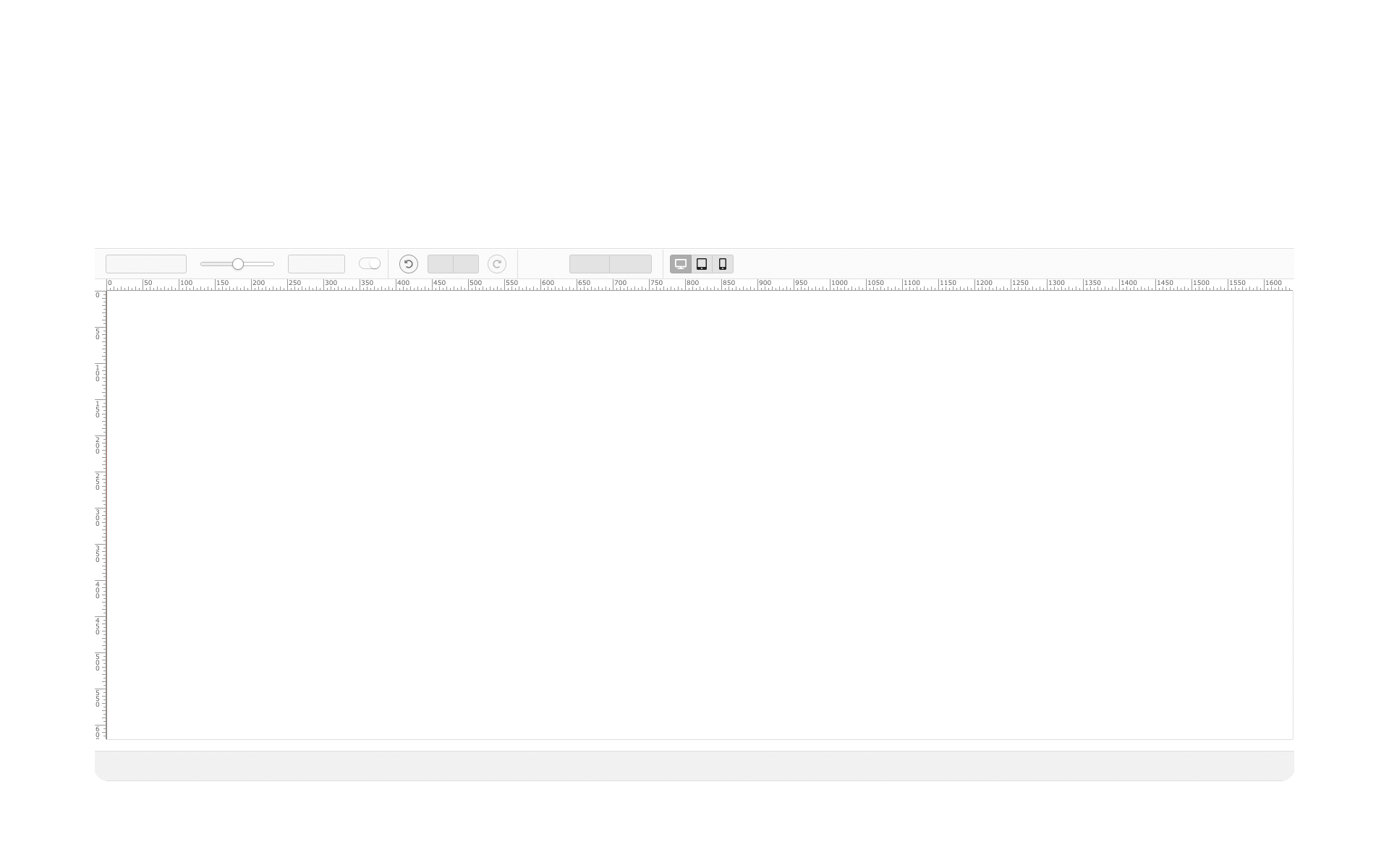






Drag and Drop Everything
Use LayerSlider’s intuitive graphical editor and forget everything else. No coding or prior experience is required. Among others, you can use drag and drop to freely move or resize elements, or drop images from your desktop right into the editor to instantly upload them.
Help Is at Your Fingertips
Most of the help assets are integrated right into the editor, so you can quickly access them whenever you need assistance. Just point and hold your mouse cursor over an option field, and a contextual tooltip will explain everything you need to know about that specific option.
Go Back in Time and Undo Anything
The editor comes with an Undo-Redo feature, so you can always revert back unintended changes. A feature called Revisions keeps snapshots of your work, so you can have peace of mind knowing that your edits are always safe. It serves not just as a backup solution but a complete version control system where you can visually compare the changes you have made along the way.
See Instant Results
With just a button press, you can instantly bring your work to life and see a live preview right in the editor. An interactive timeline with color-coded markers makes it easy to review transitions and rewind or skip to any point of your animations. A continuous playback option is there, so you can also edit your work while in preview mode. LayerSlider then automatically updates transitions in real-time, so you can instantly see how changes are affecting animations.














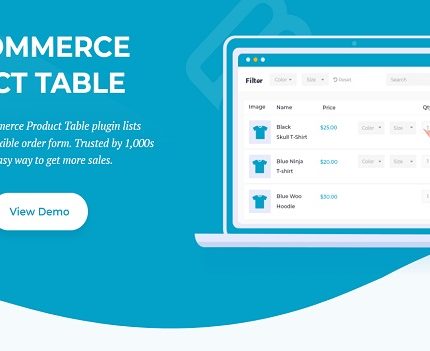






Reviews
There are no reviews yet.